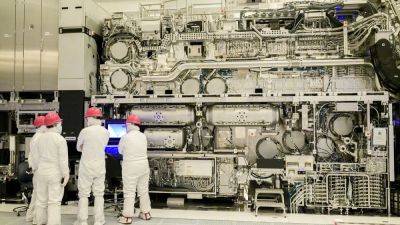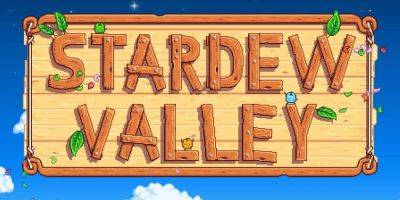The Sims 4: 10 Tips & Tricks To Improve Your Builds
The free-to-play game, , is a great place for players to explore not only a life sim but also an incredible building and design opportunity. With the option to create and live out the family of your dreams, the only thing that could make that better is the chance to design and decorate a gorgeous home for them to reside in.
Despite the lack of a color wheel — a much-loved feature of — undoubtedly has the best building mechanics of any game thus far. Whether a novice builder or someone with experience spanning back to 2000, there's always something new to learn, especially when it comes to building tips and tricks to create next-level builds.
The saying goes that «bigger is better», but that's not necessarily the case when it comes to building in. Instead, it's often best to keep builds small — particularly if you're new to the game. There are only so many items in the game, especially without all the DLC, so keeping things on the smaller side helps to avoid cavernous spaces with not enough items to furnish them or gardens that are unmanageable. Smaller spaces also have the advantage of being cheaper to build and decorate.
has plenty of cheat codes and by far the most useful when it comes to the decorating process is the «moveobjects» cheat. This cheat allows for full freedom when placing all items, rather than forcing players to stick to the game's grid system. To enable this cheat, you must first have cheats enabled.
Press CTRL + SHIFT + C to open the command box and then type testingcheatsenabled true, and hit enter. Finally, type bb.moveobjects and press enter to activate the move objects cheat.
When using bb.moveobjects, the items placed with this cheat will not operate properly. Since they are not technically placed to allow proper function, it is best to use this cheat with items meant to be purely decorative and not something essential for gameplay, like a door or appliance.
While offers the best building mechanics of any game so far, the grid system