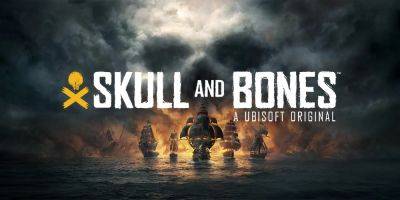How To Play Monopoly GO On PC
is the exciting mobile version of the classic board game, but since mobile gaming isn't for everyone, players may be excited to know they also have the option of playing on PC. While no official version of on PC exists, emulators are the perfect solution for getting around that.
One of the best emulators that will allow you to play on PC is Bluestacks. This Android emulator can be downloaded on the designated PC directly from the homepage of their website, Bluestacks. There will be a large blue button in the middle of the screen that, once selected, will begin the download process.
Once Bluestacks is downloaded, the setup process is fairly simple. Launch the program either through the icon on your desktop or by searching for the program on your computer if it does not launch automatically. There may be two icons that appear, so select the one that just says Bluestacks and the current version number. From there, follow the steps below to begin playing on PC:
Keep in mind that since the game is just being emulated for PC, this is not an official version, and it may have occasional errors, crashes, and other malfunctions that may not be experienced on the mobile version.
Since it is linked, all game progress will be saved to your account, so there is no need to worry about closing the game or the emulator. Finally, one last important thing about playing on PC is that certain game functions may not operate properly or require complicated workarounds, such as redeeming codes, so this is something to keep in mind before playing on PC.
Bluestacks