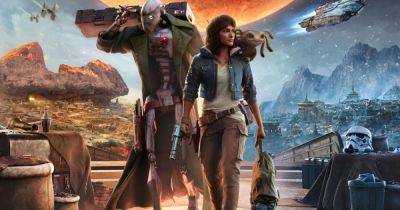How to play co-op in Lego Star Wars: The Skywalker Saga
Lego Star Wars: The Skywalker Saga is one of the biggest Lego games ever made. Along with giving you access to hundreds of playable characters, you'll get to work your way through key moments from across the nine Skywalker saga films — each brought to life with a new dose of Lego-inspired humor. It'll take dozens of hours to unlock everything it has to offer, and there's no denying the journey is much more enjoyable with a friend.
Difficulty
EasyDuration
5 minutesWhat You Need
Two Joy-Cons or Pro Controllers
Like its predecessors, Lego Star Wars: The Skywalker Saga is built around multiplayer. However, it's not immediately clear how co-op works upon launching the game. But once you know where to look, getting a cooperative session up and running takes just a few seconds.
Here's a complete guide on how to play co-op in Lego Star Wars: The Skywalker Saga, including details on whether you can play co-op online or if it's relegated to just local play.
How to play co-op in Lego Star Wars: The Skywalker Saga
Unlike some other games, Lego Star Wars: The Skywalker Saga doesn't let you choose to play co-op via a menu option before you begin. This can lead to some confusion as to how you can play co-op, or if it's even an option. Here's a step by step guide on letting you and your partner begin a new journey in the Star Wars universe.
Step 1: Go to the Episode Select screen. Here you will be able to pick which of the three trilogies of films you want to start playing, either at Episode I, IV, or VII. Pick whichever one you like and begin the game.
Step 2: Once the introduction cinematic is finished and you can start playing, have the second player press Start on their controller.
Related- Best Lego Star Wars deals: Save on the Darth Vader Helmet and more
- How to make Bait Buckets in Lego Fortnite
- How to change your ship’s name in Helldivers 2
Step 3: The game will automatically split the screen, and the second player will immediately join you in your game.
Step 4: Play