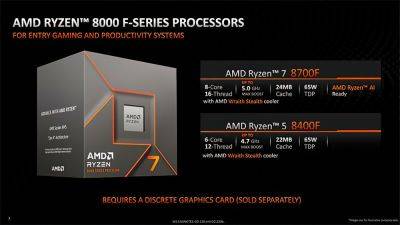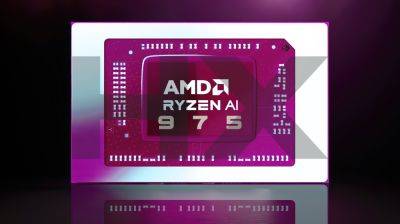Gigabyte’s “Baseline” Gaming Stability BIOS Option Turns Intel 14th & 13th Gen Core i9 CPUs Into Core i7, -30% Multi-Thread & -10% Gaming Performance
Gigabyte has released its "Intel Baseline" BIOS option for Intel 14th & 13th Gen CPUs to improve gaming stability but it leads to severe performance degradation.
Gigabyte Also Offers an "Intel Baseline" BIOS Option On Its Motherboards Which Improves Gaming Stability On Intel 14th & 13th Gen CPUs But Leads To Severe Performance Degradation
Gigabyte has announced that its Z790 & B760 chipset motherboards now support a new Turbo Power Limit option which sets the CPU to the Intel recommended "BaseLine" profile. Rather than users manually tuning their chips to achieve gaming and overall CPU stability, this option can be enabled to set all values to their default targets, unlike the over-spec defaults that motherboards have been using for Intel's 13th and 14th Gen CPUs.
Related Story Intel 13th Gen Raptor Lake-S Unlocked “Boxed” CPUs Discontinued, Replaced By 14th Gen
The "Intel BaseLine" BIOS option can be found within the Tweaker menu under the "Advanced CPU Settings" tab on Gigabyte's Z790 & B760 motherboards. You have to go to the "Turbo Power Limits" tab to select this option.
In addition to the Intel BaseLine option, Gigabyte motherboards also offer a "PerfDrive" option for enhanced performance but enabling the Baseline option will gray out this option and users will have to be disabled to gain access to the other option, that is if users want to sacrifice CPU stability for better performance.
However, enabling the Intel "BaseLine" BIOS option for Intel 14th & 13th Gen CPUs comes at a cost, especially on the high-end chips such as the Core i9 series (Intel Core i9-14900KS, 14900KF, 14900K, 13900KS, 13900KF, 13900K).
In testing conducted by Uniko's Hardware, it looks like Gigabyte takes a very aggressive approach when following Intel's official baseline spec for the Core i9 series. The power limits are reduced to 125W (Long Duration), 188W (Short Duration), 249A (1.7m Ohm ADDC Load-Line). So the difference is (Long/Short/IccMax):
- Gigabyte AUTO Profile: 4096W/4096W/Un