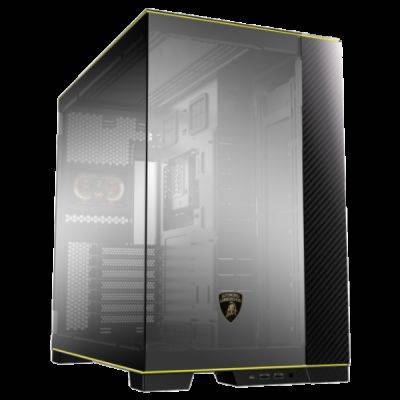V Rising: Every Cheat & Console Command
Console commands allow access to cheats in . They are great for administrating your own personal server and can also be useful when playing a single-player adventure on your own.
Cheat codes are solely for the host of a world, including private games. Official servers run by Stunlock Studios do not have console access for normal players. Additionally, if you join a friend’s game, they will be the only ones at first that can input codes.
The V Rising 1.0 update includes new endgame content that drastically changes how the game plays and shows the potential for the future.
By default, the console is turned off when starting a new session of. First, you must enter the Options menu and then toggle “Console Enabled” under the General tab. Once loading into a save, press the “`” key at any time to show the console menu. Then, type out the code and press enter to execute it.
You can also bring up an overview of these commands by typing out “List”. Additionally, has text auto-completion to help recommend commands as you type them.
The Administrator commands are mostly to control aspects of the online server. This includes advancing time, banning players, or teleporting objects. You will need to know specific usernames and items for many of these to function. But, with it you can create the best weapons in .
Code
Result
Addtime [1-12]
Add the number of hours to the game world
AdminAuth
Turn on further cheats
AdminEAuth
Turn off all admin features
Bancharacter [name]
Ban the character from the server
Banuser [Steam ID]
Ban all characters made by the player
ChangeDurability [number]
Change the durability score by a specific amount
ChangeHealthOfClosestToMouseHPAmount [number]
Change the health of the creature closest to your cursor
GatherAllAllies
Teleports all allied vampires to your character
GatherAllAlliesExceptMe
Teleports your allies to your cursor, but leaves you behind
GatherAllPlayers
Teleports allied, neutral, and hostile characters to you