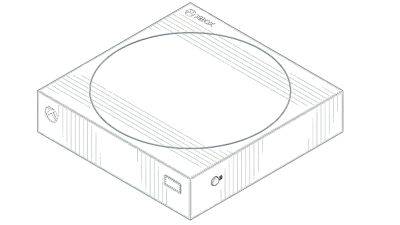Soulmask: All Console Commands & How To Use Them
There is a new survival game on the market,and finding your way through it will be a little easier with the help of console commands. claims to be an actual survival experience, and you will only have the help of a mysterious mask at the beginning of the game. To get an extra boost, you can use console commands to make the start of the journey easier.
As one of the newest survival games for PC, has you starting from nothing, but you will grow stronger and gain a following of tribesmen to create a clan of your own. You will also collect a series of masks throughout the game, each allowing you to embody different aspects of your ancestors to help you throughout the game. With the help of the masks and some console commands, you will grow into a mighty warrior.
With a host of recent survival game successes, one of the best-in-class titles is finally releasing into a 1.0 state later this week with new updates.
Using console commands will require an extra step before you are allowed to enter them. You must first become the admin of a new server and create a password for yourself. To do so, open the StartServer.bat file within the Steam Apps folder and find the startup command. Go to the end and type in "" where a word of your choosing replaces password. After that, using these codes is as easy as pressing the ~ button to open the new button on your keyboard and typing them into the field that appears.
You will also be asked for your password and may be asked to become the admin for the server. Say yes to be able to use the codes.
Here are all 27 console commands:
Code
Effect
DebugInfo 0
This hides Server status and debug information.
DebugInfo 1
Reveals Server status and debug information.
gm AddExp [x]
Adds x experience where x is the amount you put in.
gm key [password]
Opens the GM panel, where password is the word you previously chose.
gm Addmjexp [x]
Add Mask experience, where x is the amount you put in.
gm Addshoulieexp [x]
Add hunting experience,