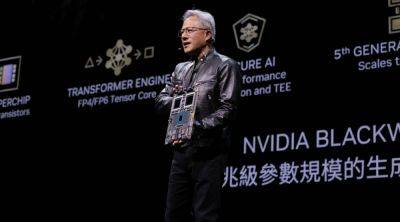This open source tool updates DLSS to the latest version in all your games at once and no matter the launcher
If you play a wide range of games, you'll be familiar with the concept of multiple launchers, clogging up your system tray and segmenting your gaming experience. And if you're an Nvidia GPU owner, you'll likely also be familiar with DLSS and all the upscaling benefits it provides—each version of the upscaling tech (usually) better than the last.
However, up until now you'd either have to rely on games updating themselves to the latest DLSS DLL via one of these launchers, or getting down and dirty with the DLL files yourself to ensure you're using the latest version.
Redditor i-Deco has built a more convenient solution. The DLSS Updater tool enables «pseudo-automatic upgrades» across multiple launchers and games to keep your DLSS version up-to-date, with a one-click update feature to apply the latest version of Nvidia's tech to all detected games.
The current version of the tool supports games installed via Steam, EA, Ubisoft, Epic Games, GOG, and Battle.net. You'll have to feed it the install directories for certain launchers, but once you've pointed it in the right direction it automatically scans the individual game directories inside to check for outdated DLSS DLLs, before replacing them with the latest version.
Not that swapping in a DLSS file is a particularly arduous task, to be honest. Most of the time it's as simple as downloading the latest DLL, and manually replacing the one in the root folder of your game directory. However, it can be a bit of an annoyance finding each one of your game folders and version checking, to the point where I'd imagine most people simply wait for an official game update—if one ever comes.
Of course, programs like DLSS Swapper can already drop in the latest version of DLSS, but it still requires you to manually update games individually. Ain't nobody got time for that, etc, so yay for automation.
The tool also features a built in whitelisting system to skip unsupported games, or those with different requirements that might not