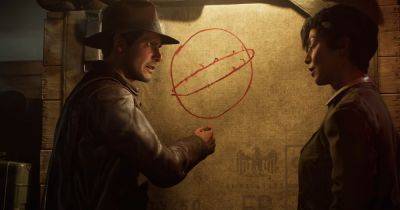XDefiant ‘Unable to Find a Match’ error: troubleshooting and how to fix
Online shooters like XDefiant have one key requirement: You need to be able to find matches in order to play. Most games launch with a few errors, but in this case, the majority of people hoping to play Ubisoft’s latest free-to-play title are getting hit with the “Unable to Find a Match” error when looking for a game. This isn’t actually an issue with too few people playing the game, especially since it has cross-platform support, so what’s really going on? Here’s how you can attempt to resolve the “Unable to Find a Match” error in XDefiant.
How to fix the ‘Unable to Find a Match’ error
This particular error is a little misleading because it implies no matches are available, but it is really an issue with your connection or the games servers themselves.
If it is indeed the Ubisoft servers that are struggling, which is most likely during the launch period when the most players will be trying to play at once, there is unfortunately nothing you can do but wait for the issues to be resolved on the developer’s end. You can check on the XDefiant server status via this website.
Related- XDefiant Twitch drops: rewards list and how to redeem them
- How to fix ‘servers at capacity’ error in Helldivers 2
- How to fix ‘login limit reached’ error in Helldivers 2
To try and solve the issue if it is related to your own connection, you can try to close and restart the game, or even your PC or console. Also, make sure your internet connection is active and try rebooting your router if possible.
Unfortunately, this error will likely be persistent until the playerbase levels out and Ubisoft is able to fix its servers.