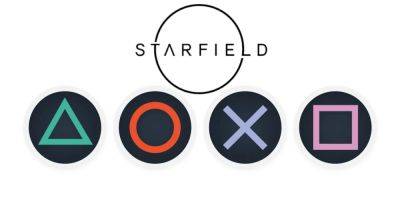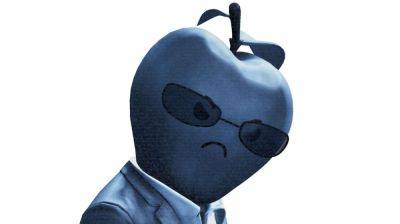The new Nvidia App killing GeForce Experience: new overlay, system monitoring, 120fps capture, and lets you add HDR to any game
Wave goodbye to GeForce Experience, the new Nvidia App is set to replace it once it's out of beta. The new desktop application for GeForce graphics cards features an updated look and feel, new features, and no login requirement, and it's expected to eventually consume the Nvidia Control Panel, too.
The Nvidia App launches in beta today, February 22, and will replace GeForce Experience. Here's what's new:
Open the app up and you'll find five new tabs available to you on the left-hand side of the screen: Home, Drivers, Graphics, Redeem, and Settings.
Home tab
The Home tab displays a collection of shortcuts to the latest driver package, Nvidia tools and services, and a way to quick launch recent games and software.
Drivers tab
The Drivers tab is where you can install the latest driver package or read up on what's new. It also offers a quick breakdown of any fixed issues and new features you can expect.
Graphics tab
The Graphics tab is where you can tweak and optimise your per-game settings. In a similar fashion to GeForce Experience, it allows you to adjust how each of your games is set-up through the use of a slider. Adjusting this between 'Performance' and 'Quality' will set optimal game settings based on your choice of resolution and display mode.
The Graphics tab also includes 3D driver settings that previously only existed in the Nvidia Control Panel. For example, if you want to set V-Sync on or off globally or for a specific game, you can now do that through the Graphics tab. Similarly, you can set options for image scaling or set a max frame rate.
There's also a shortcut in the Graphics tab to open the Nvidia Control Panel, which is sticking around alongside the Nvidia App for the time being.
There are two brand new features available with the Nvidia App beta, RTX HDR and RTX Dynamic Vibrance. More on those in the section below.
Redeem tab
The only section of the new Nvidia App that requires a login is the Redeem tab. This is where you'll find special