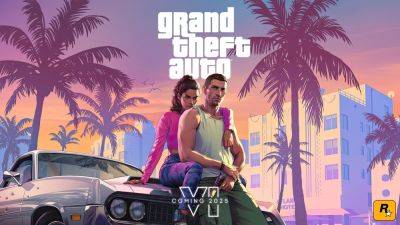Steam Game Recording Beta Out Now – Compatible with Any Game That Supports Overlay, Also Works on Steam Deck
As spotted around a month ago by the creator of SteamDB, Valve has now released the Steam Game Recording beta. It's a powerful set of tools that will allow users to record, replay, clip, and share footage from their games.
RECORD - Never miss a moment With Background Recording mode, your gameplay is continuously saved to your preferred drive, never exceeding your specified duration and storage limits. An On-Demand Recording mode with manual start and stop is also available. Use the Steam Timeline and Event Markers to find key moments. REPLAY - Quickly jump back in timeUseful for things like seeing what went wrong when your hero died or recalling something mentioned by an NPC earlier. Accessible in the Steam Overlay for every game.
CLIP - Find and keep the good stuff
Keep only the video that matters to you. Steam offers lightweight tools to make it easy to find and clip your gameplay footage. Share and edit local footage in the redesigned Recordings & Screenshots interface.
SHARE - Conveniently send clips
Get your videos where you want them. One-click share to a friend in chat or post your finest moments for the world to see. Plus, easily send footage from your Steam Deck to your PC or mobile device. Use the new Save/Share menu during or after play.
Valve also explained that the Steam Timeline appears whenever you’re actively recording. Timeline-enhanced games generate event markers as relevant game events happen, though for the Steam Game Recording Beta, only Valve's own Dota 2 and Counter-Strike 2 are supported. That said, developers will be able to leverage an SDK and API to implement the feature. Steam achievements and screenshots automatically create markers, and players can create their own markers, too.
It's also important to note that Steam Game Recording, unlike NVIDIA's Shadowplay, does not offer the option to record the desktop or other programs. That said, you may include audio from other