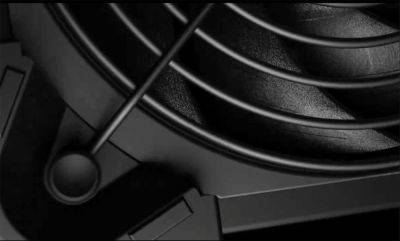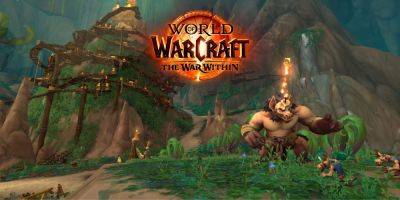Scuf Envision Pro review
The Scuf Envision Pro is a controller built for PC gaming. Imagine that, a whole controller just for us. We've come quite accustomed to borrowing pads from the best consoles that it actually seems a novel idea. Though Microsoft and Sony spend big money on designing their controllers, so what can Corsair-owned Scuf bring to the table?
For starters, a software package exclusive to Windows. The Envision Pro relies heavily on the iCUE application to deliver a range of functionality. Most notable are the five programmable macro G-keys running beneath the twin sticks and controllable via the application. By default these are set to mic mute, volume up and down, volume mute and eco mode. That last one essentially just turns off the RGB lighting that illuminates the macro buttons and a light bar beneath them. It's possible to program the G-keys to pretty much any function, though I stuck to the default options. That's because there are more handy buttons available for programming macros to use while gaming.
There are a few extra buttons littered around the Envision Pro. Each shoulder has a programmable button easily pressed by your lower index finger while gaming. What Scuf calls SAX buttons. The rear of the controller offers four more shortcuts to add any macros or inputs desired. Even the standard d-pad, thumbsticks, triggers, bumpers, and X and Y buttons are programmable from within iCUE—suffice to say it offers plenty of customisation options.
I've stuck with only a handful of shortcuts: a couple of Destiny 2 abilities on the rear and a macro to the upper right button to save clips in the Nvidia App with Shadowplay. I'll hasten to add I don't usually play Destiny 2 with a controller, no judgement if you do, but I usually remap a few abilities to my mouse and it seemed fitting to do the same with the Envision Pro.
Connectivity: Wireless (USB Type-A + Type-C dongle), Wired (USB Type-A to Type C)
Layout: Symmetrical
Ports: USB Type-C, 3.5 mm jack
Dimensions: 165 x 107.5 x