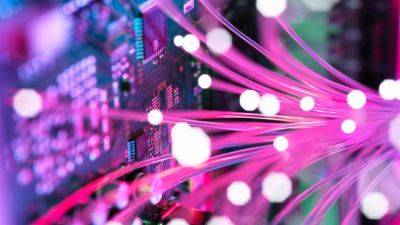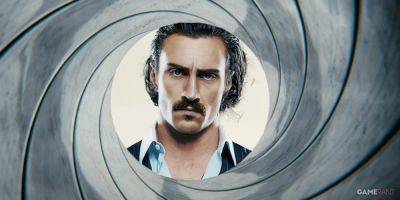How to teleport in Minecraft to speed up your adventures
The world of Minecraft is ridiculously large, encompassing dozens of biomes, enemies, and resources for you to gather. Exploring the world is half the fun, as you never know what's around the next blocky corner. Exploration can also get you into trouble, as it's easy to venture too far from your home base and lose track of your location. If you're looking to quickly get back to your base – or get somewhere else on the map quickly – you'll be glad to know you can teleport in Minecraft.
Difficulty
EasyDuration
10 minutesWhat You Need
Minecraft Java or console/Bedrock version
Teleporting in Minecraft lets you move to any location on the map. As long as you know the coordinates or corresponding keywords, there's nothing stopping you from zipping across the entire map with a few keystrokes. Here's how to teleport in Minecraft and speed up your adventures.
Enable the Minecraft cheat mode
Step 1: You have to enable cheats to teleport in Minecraft. Fortunately, Minecraft usually makes this easy. If you are creating a new Java Minecraft world to explore, wait a moment on the Create new world screen. Look for the Allow cheats button, and make sure it is turned on.
Step 2: If you are playing Bedrock or on console, etc., the steps are similar. In the Create new world window, go through Game settings until you find Activate cheats, and make sure it is toggled on.
Related- How to install Minecraft mods on PC, Mac, and consoles
- All the Minecraft cheats and console commands for console and PC
- How to grow mangrove trees in Minecraft
Step 3: If you are in a world you already created, then simply pop open the game menu, and look for the Cheats section to Activate cheats. In the Java version, you may have to start a LAN session in settings to see this option appear.
Practice your teleporting
Step 1: Open your chat window. This is the “T” key on your keyboard and the Right button on your controller's D-pad.
Step 2: Type the teleport command. This is obviously going to be more