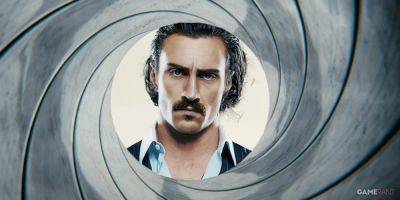How to sync a PS4 controller to pair it with a console or device
Although the PS4 has become very reliable by the end of its lifecycle, some nagging issues can still crop up from time to time. Even though many have moved on to the PS5, there are still plenty of reasons to keep your PS4, or at least the controller, up and running.
Issues aside, we can’t overstate the convenience of having wireless PlayStation 4 controllers — but you must sync them to your system to use them. For PS4 or PS4 Pro owners, syncing your PS4 DualShock shouldn’t be an issue, but we’re here to clear up any confusion. We’ll run down all the common PS4 controller issues, so you can direct your focus on choosing what games to play.
Difficulty
EasyDuration
5 minutesWhat You Need
USB to Micro-B cable
Should you want to ditch your console, we’ve also put together a guide for connecting your PS4 controller to your PC.
See more
The PS4 games with the best graphics
The best PS4 controllers
5 tips for saving battery life in your PlayStation 4 controller
How to sync a PS4 controller to a PS4
Syncing a PlayStation 4 DualShock controller to a PS4 is extremely easy, but it does require one piece of hardware: A USB to Micro-B cable. There’s no wireless workaround for pairing controllers via Bluetooth, so to sync new controllers with your PS4, you’ll need a cable (though you can connect a PS4 or Xbox controller to your smartphone or tablet). Your DualShock 4 controller comes with one cable, but any USB 2.0 to Micro-B cable will work.
Step 1: Plug the USB cable into the controller, then into the USB port in the PlayStation 4.
Step 2: When you turn on your PS4, your controller should automatically connect with your PlayStation, thanks to the USB cable. You’ll need to push the PlayStation button in the center of the controller to activate the controller. When you do that, the PS4 should take you to the login screen to choose a player account to go with that controller.
You’ll be able to tell the controller is working because the LED light bar on the top of the