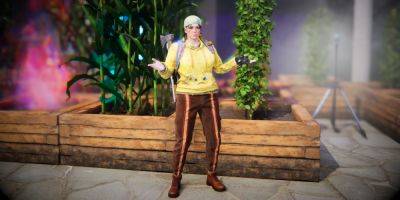How to share your base with friends in Once Human
Cooperation is key to making any progress in Once Human. Once you jump into a server and join the same world as your friends, one of the first orders of business will be to establish a base of operations. The best survival games all give you tons of customization and building options, and Once Human is no exception. However, you can only build within the limits of your own territory and, by default, no one else can build on your space either. While you could each just build your bases next to one another, it's much more fun to collaborate and help build one communal base. Here's how you can share a base with friends in Once Human.
Difficulty
EasyDuration
5 minutesWhat You Need
Other players on your friend list
How to share a base in Once Human
Before you even begin, you need to make sure you're playing on the same server and world as your friends. You can't change servers, but you can change worlds within that server to find wherever your friends have ended up.
Step 1: Once you're all in the same place, make sure you are all on each other's friends list by looking at them, selecting Z > Add Friend.
Step 2: Now that you're friends, open your menu and go into the *Friends *tab.
Step 3: Select Friend Permissions.
Step 4: Toggle the Access to Facilities, Building, and *Storage options to Enable.