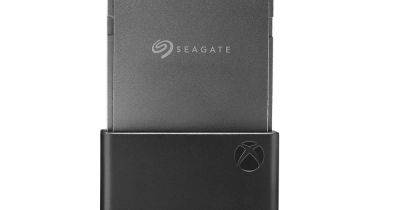How to redeem codes on Xbox Series X
Whether you have a code for a full game, a Game Pass subscription, or a gift card to add funds to your wallet to purchase a game digitally, the only thing standing between you and whatever that code unlocks is the Xbox Series X/S UI. Xbox hasn't changed it's UI a ton since the Xbox One days, but it can still be a bit cumbersome to work through, especially if you don't redeem codes very often. While the option is a little out of the way, you can access it in just a few seconds once you know where to look.
Difficulty
EasyDuration
5 minutesWhat You Need
An Xbox gift card or code
How to redeem codes on your Xbox Series X/S
If you've got a code ready to go but can't figure out what section of the Xbox Series X/S menu to go to in order to redeem it, we can get you going in just a few quick steps.
Step 1: Boot up your Xbox Series X/S and press the Xbox button in the center of your controller.
Step 2: From the guide, select Store.
Step 3: Now press the View button on your controller to open the side menu.
Step 4: Select Redeem and type in your 25-character code.
Step 5: Click Next to complete your redemption.