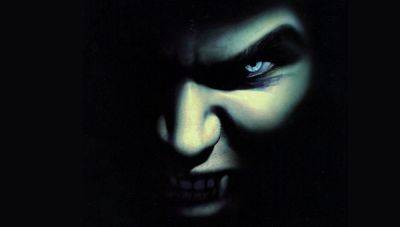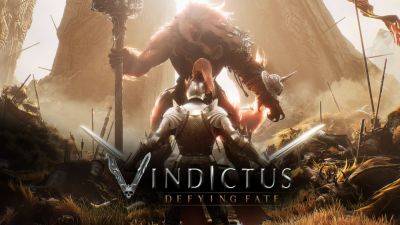How to change your Fortnite name on desktop and console
Epic Games has made hundreds of changes to Fortnite over the years, yet the battle royale game is just popular today as it was in 2017. New weapons, maps, and collaborations are released at a regular pace, making it easy to find something to enjoy while you explore its hectic world. However, the username you signed up with years ago may not be the same username you want to play with today — but creating a new account means you'll lose all your progress.
Difficulty
EasyDuration
10 minutesWhat You Need
Fortnite
Gaming console
Thankfully, Epic Games offers an easy way for you to change your Fortnite name on desktop and console. Things are a bit more complex on Xbox and PlayStation, but PC and mobile players can change their name with just a few minutes of work. Here's everything you need to know.
This only applies to Epic Games
Note that this method won't change your PlayStation, Xbox, or Switch gamertag. Instead, it only applies to your Epic Games account. If you want to change your PSN name or Xbox gamertag, check out one of these articles:
- How to change your PSN name
- How to change your Xbox gamertag
Alternatively, you can upgrade to a full Epic Games account to access more features and naming abilities on consoles. Otherwise, here's a look at how to change your Fortnite name on PC and mobile by updating your Epic Games account.
How to change your Fortnite name
It's easy to change your Fortnite name.
Step 1: Log in to your Epic Games account.
Step 2: Once logged in, your account opens to the settings page by default. Click the blue Pencil button located to the right of the display name field.
Related- How to fix Helldivers 2 matchmaking issues
- Helldivers 2: all Boosters and how to get them
- Helldivers 2: how to get and use Warbonds and Super Credits
Step 3: A pop-up window appears. Enter your new display name in the top text field. Confirm the name by entering it in the bottom text field.
Step 4: Choose the box that confirms your understanding that the