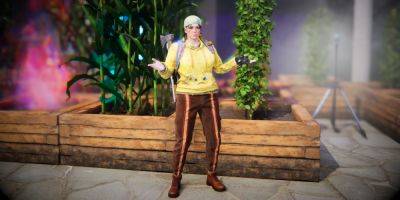How to change worlds in Once Human
Survival games tend to be some of the best multiplayer games on PC, and Once Human is no exception. This massive world is far too big and dangerous to fully explore and conquer by yourself, meaning you will always be dumped into a world filled with other players. You initially can choose if you want to play in a world that allows for PvP or is strictly PvE so no one ganks you while you’re having fun decorating your base, but what if you want to play with friends who end up in a different world than you?
Each server has multiple worlds within it, so coordinating to play on the same server doesn’t guarantee you will find them right away. There’s no need to worry right now about linking up with console players since we don’t know when Once Human will come to consoles just yet. You won’t find an easy way to change worlds in the menus, so here’s all you need to know about changing worlds in Once Human.
How to change worlds
Changing worlds can be done almost immediately after you’ve completed the tutorial and are let loose in the open world. The first area you are in is called the Dayton Wetlands, but you can change worlds from any area of the map.
What you’re looking for are Teleportation Towers. These are marked on your map with a little blue antenna symbol. Carefully travel to one and when you approach it, you will have two options: Teleportation Tower and Switch to another World. Choose the latter and a World List will appear for you to scroll through. Pick whichever one you want and hold F to instantly be whisked to the new world.
How to change servers in Once Human
The sad fact is that you cannot change your server once you pick it in Once Human. The only way you can play on another server is to start a brand-new character from scratch.