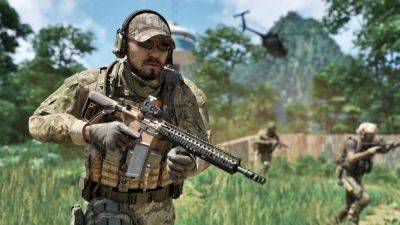Gray Zone Warfare Injury Guide (How To Heal & Items Needed)
The newest tactical shooter game, , has different mechanics for getting injured. These can be healed; however, different injuries require different solutions. Taking care of these quickly during combat will help you stay alive long enough to win. Different hotkeys and inventory placement are also necessary for you and your team's survival.
Since is a military simulator, it is also important to keep in mind where your hunger and hydration levels are at. These can contribute to further injuries, and you may even lose consciousness. Once you lose consciousness, it is up to your fellow teammates to revive you. You can also get healthy fairly quickly when everything is done correctly because you have in-game health regeneration.
A tactical quest you pursue for Handshake in Gray Zone Warfare is called «Rat's Nest,» where you have to track down intel at various locations.
Knowing which medical item is needed for a specific injury in is necessary for survival. A symbol in the top left corner of your screen will refer to the certain injury that is befalling you. It will contain both an image and a color referring to the type of injury that has happened.
If you have slight blood loss, a red drop of blood will appear. This signifies that you need to use a Bandage or Tourniquet if it becomes worse, to stop the bleeding.
Type of Injury
Item Needed
Key Color of Symbols
Bandages
Purple or Red
Tourniquet
Red
Splint
Purple, Orange, or Yellow
Surgery Kit
Orange or Yellow
Small Blood Bag, Large Blood Bag
Red
Pills (by item description)
Purple
To use these items in, go to your Health Screen. Drag them over to the affected part of your character with the correct medical item. You can also hot key these items from your own character Inventory or Pockets.
This is important to note, as you can only revive teammates, from your chosen faction, from items not in your backpack, just on your body. YouTuber Hudsz also recommends that you take a look at your levels during