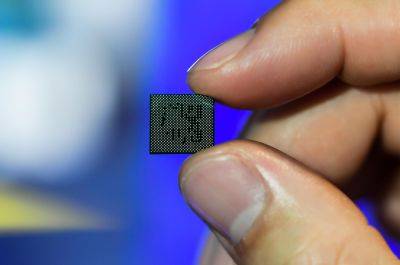Couch PC gaming could get a whole load more convenient as Microsoft has started testing a virtual keyboard layout for controllers
Say what you want about console gaming, but there are some things it does right. One of those things is making using a controller convenient. Well, now it looks like Microsoft is making moves to help controller gaming on PC a little more convenient by rolling out a virtual keyboard layout designed specifically for controllers.
In a blog update for Windows 11 Insider Preview Build 22635.4145 (via The Verge), Microsoft says, «We’re beginning to roll out a new Gamepad keyboard layout for the on-screen keyboard in Windows 11 that supports the ability to use your Xbox controller to navigate and type.
»This includes button accelerators (example: X button for backspace, Y button for spacebar) additionally the keyboard keys have been vertically aligned for better controller navigation patterns."
In other words, a virtual keyboard that's actually usable with a controller. Such a feature has been the envy of couch PC gamers for quite a while. Consoles already do the whole «controller keyboard thing» just fine, so why can't Windows?
Of course, such a feature won't be too useful for PC gamers who sit at their desk to play with a controller—far easier to lean forward and use an actual keyboard when necessary. But for those gaming on the couch, this thing could be pretty useful.
I can't help but apply this to my own use case of late. Ever since I got my hands on the Avermedia X'tra Go GC515 capture dock, I've been doing a lot of gaming on the Lenovo Legion Go while sitting back on the couch, running the display through to my TV.
Yes, the dock makes it easy to connect a keyboard, but given I'm not typing all the time while gaming, proper controller support for the Windows virtual keyboard might be more convenient than running a keyboard cable halfway across the room.
Keep up to date with the most important stories and the best deals, as picked by the PC Gamer team.
Heck, I might even find the new virtual keyboard preferable to taking my hands off the controller and using the