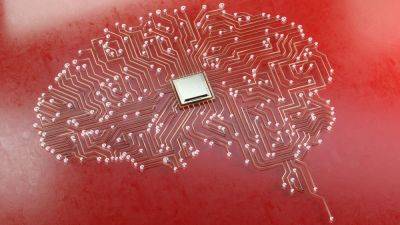Another Code: Recollection – How to Add the Memory Restore Function to your DAS
Another Code: Recollection is the new Switch remake of the Nintendo-published DS and Wii cult-classic story-driven adventure games Another Code: Two Memories (known as Trace Memory in North America) and Another Code: R – A Journey into Lost Memories. Beyond the expected visual updates, Another Code: Recollection also completely remixes the games’ puzzles, meaning even those familiar with the originals will find themselves on new ground.
Note: While our Another Code: Recollection guides stay away from detailed plot points, they may still contain some SPOILERS. Proceed accordingly.
Related Story Another Code: Recollection – How to Find the Security Keys and Open the Lab Door
One of your last major tasks in Another Code: Two Memories is to restore a key character’s memories in order to acquire the secrets within. To do this, you need to add the “Memory Restore” function to your handheld DAS. Well, that should be easy enough, right? Well, yes and no. It is easy, but the way you go about doing it is very easy to overlook and there’s a good chance you may find yourself stumped, just inches from the end of the game. Well, don’t sorry, we’ve got you covered…
- Step 1 – Okay, so how do you add features to your DAS? Simply interacting with the ANOTHER machine won’t do it. No, what you have to do is open up your DAS and access the camera function.
- Step 2 – Now, this feature isn’t used in any other puzzle in the game, but if you look at the bottom of the screen you’ll see you can push L to reverse the camera for a selfie view. Do this, and the DAS will scan Ashley’s face, register her as its user, and add the Memory Restore function.
Yeah, kind of a cheesy solution to this final puzzle (I’ll admit, it stumped me for a good few minutes) but there are you.
Another Code: Recollection is available now on Nintendo Switch. You can check out Wccftech’s other Another Code: Recollection guides here.