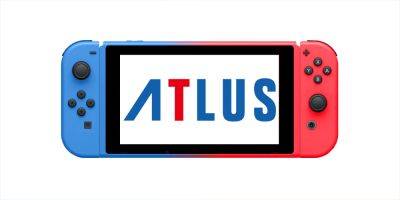11 helpful things your Nintendo Switch can do!
Over the years since its debut, the Nintendo Switch™ system has seen several free updates. These updates can be a lot to keep track of (even for our resident expert, Amelia N.) so here’s a quick list of some helpful features you may not know about.
And if you do know about them, make sure you share your favorites with your friends!
Have you heard the news? As of last year, you can pair compatible Bluetooth earbuds, headphones, or speakers to your Nintendo Switch. Check it out by going to System Settings > Bluetooth® Audio on your system.
If you misplaced a compatible controller, go to Controllers > Find Controllers on your system and follow the directions. If the controller has enough battery power, it will start to vibrate, hopefully helping you locate the lost lil' guy.
Is your game library getting a bit out of hand? Time for some organization!
After you boot up your Nintendo Switch, your cursor should be on the first icon. Tap left on the Control Stick to jump over to the All Software option and select it.
Once you’re in All Software, press the L Button to make your first Group*. You can select which games are grouped together, sort the order of both the games and the Groups, and name your Groups to keep things straight. You can also put the same game in multiple Groups for maximum organization.
Speaking of All Software, there’s also a sorting feature in this section as well. Just press the R Button to check out some handy filters!
Not a fan of how the button layout is for a particular game? Head to System Settings > Controller and Sensors > Change Button Mapping. You can even save different presets for different games.
You may have already discovered this one, but here’s a refresher. Tap the Capture Button (the small square-shaped button on the Left Joy-Con controller) at any time to take an in-game screenshot or hold down the Capture Button to make a 30 second gameplay clip. You can check out your creations by heading to the Album from the HOME Menu.
To share your